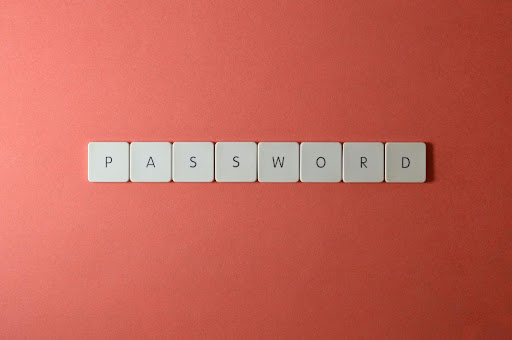Most people have at least one online account, and we need to keep these accounts protected from hackers. Weak passwords are the most common cause of data breaches. Hackers can access your personal and financial data simply because your password is easy to guess. In this blog post, Constructure Technologies will share 5 tips to create a strong password.
How To Make A Strong Password
Use passphrases
Instead of a simple password, opt for a passphrase. These are longer, more complex, and include a mix of uppercase and lowercase letters, numbers, and symbols. Plus, they are easier to remember than a series of random characters. Examples of of passphrases include:
- CoffeeTableBookPurple@2024!
- a line from a song or quote from a book, movie, or TV show, with special symbols included
Make sure the passphrase is 4 or more words, if the site allows. You can also shorten the phrase if you need to. For example, turn “CoffeeTableBookPurple@2024!” into “CofTaBoPu@24!” to fit into the allowed number of characters.
Don’t use easily guessable names and numbers
Avoid including words, names, phrases, or numbers that people could easily guess or find out online, such as:
- your birthday
- your username
- sequential numbers
- street name
- pet names
Also remember to steer clear of common phrases and commonly used passwords, such as “Password1234”.
Use different passwords for each account
Many of us at one point or another have opted to use the same password for many different accounts to remember them more easily. However, this is incredibly risky. It means that if a hacker can guess one password, they can gain access to all your accounts. Using unique passwords for your social media, email, and financial accounts mitigates the risk of one being hacked.
Update your password regularly
Update your passwords regularly, especially for important accounts like your email address and banking accounts. For sensitive accounts, change the password every couple of months. For less sensitive accounts, once a year is okay.
Use password tools
Using tools can significantly increase the security of your accounts. Consider using these:
- Two-Factor Authentication (2FA): The user must provide an additional form of identification to access the account. This could be a physical token or a code from a mobile app or text message.
- Passkey: This is a newer form of user authentication that involves a fingerprint, face scan, or PIN number.
- Password Manager: These are applications that help users create, retrieve, and keep a list of complex passwords for their accounts.
For more ways to improve your online and computer security follow Constructure Technologies across social media:
Instagram
Twitter
Facebook
Crunchbase